1. Energy Production Summary: Daily and Monthly Insights
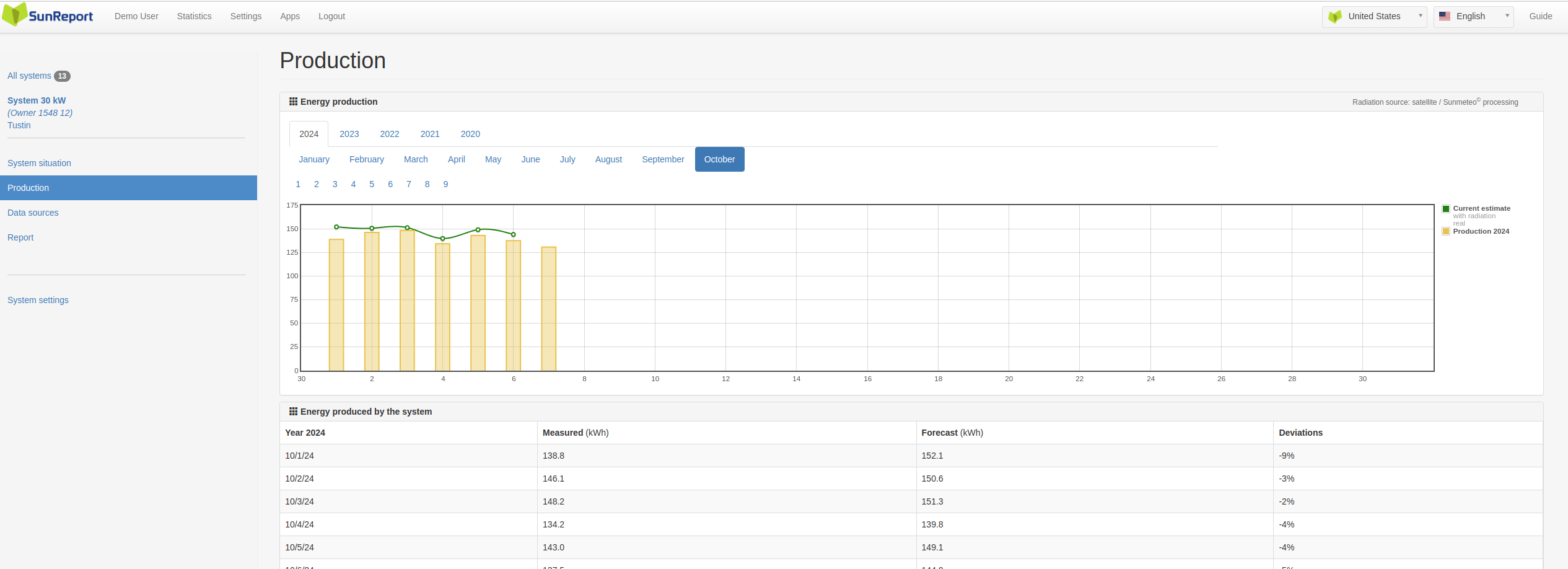
This graph displays daily and monthly energy production values, providing a clear overview of how the system performs over short and long periods.
- Daily Peaks and Troughs: Quickly spot high and low production periods to optimize energy usage and identify irregularities.
- Monthly Aggregates: View how daily production adds up over the course of a month, giving a complete picture of energy generation.
2. Monthly Performance Overview: Deep Production Analysis
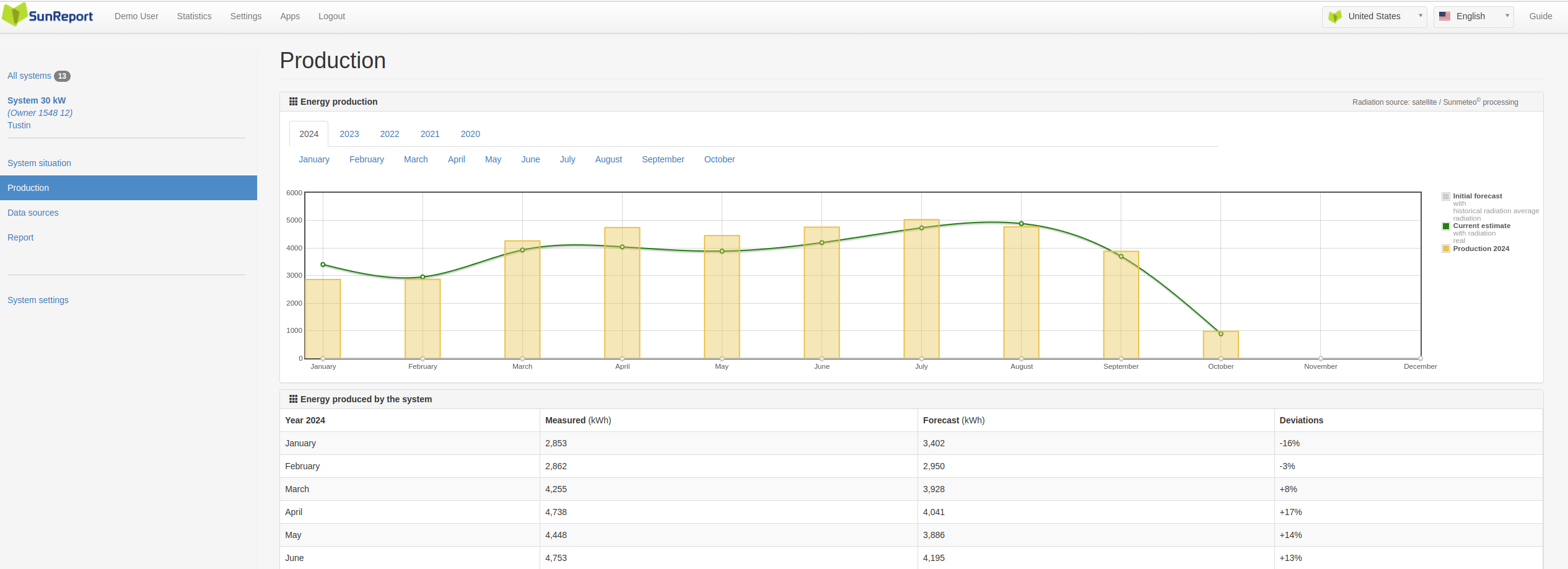
The Monthly Performance Overview provides a breakdown of energy produced, expected values, and deviations for each month.
- Detailed Metrics: Measured values, forecasted estimates, and deviations are displayed in a structured format, making it easy to analyze month-by-month performance.
- Visual Comparison: The side-by-side bar and line charts highlight discrepancies, helping to visualize trends.
3. Multi-System Overview: Managing Multiple Installations Efficiently
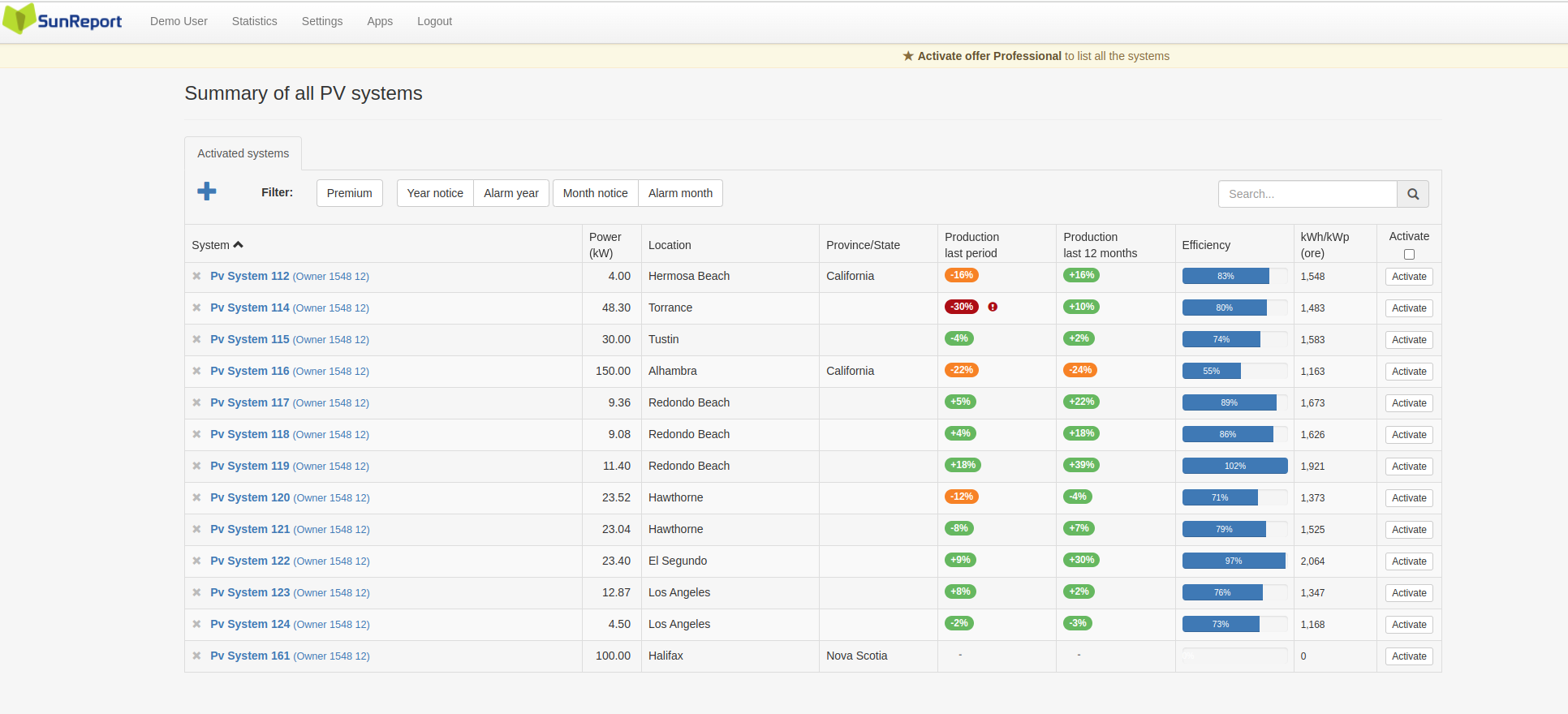
The Multi-System Overview is ideal for installers managing multiple PV installations. It presents all systems in a single, easy-to-read table.
- Key Performance Metrics: Each system is listed with its power capacity, location, and efficiency ratings, making it easy to prioritize systems that require immediate attention.
- Performance Alerts: Quickly identify systems with performance drops or other issues using color-coded indicators.
- Activation Options: Seamlessly manage which systems are currently active or need further configuration.
4. System Overview: Key Performance Indicators (KPIs) at a Glance
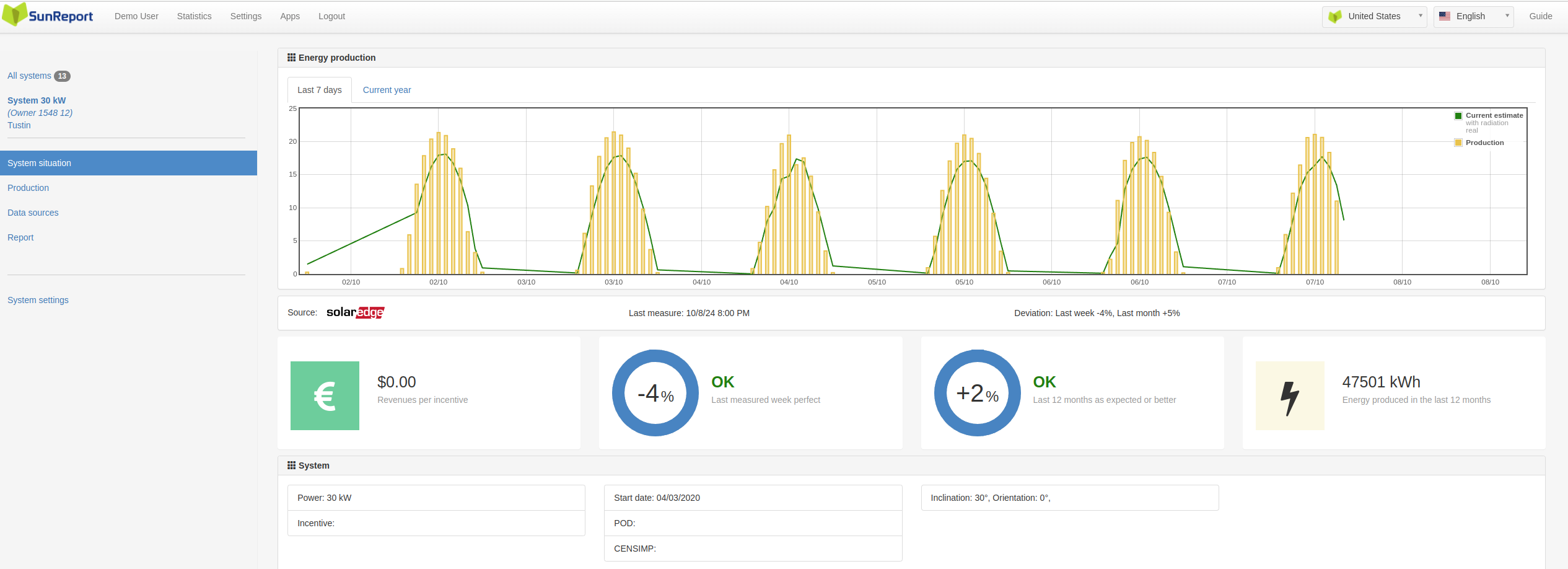
The System Overview provides a snapshot of the system’s performance metrics, including energy produced, deviations from forecasts, and total energy generated over the last 12 months.
- Deviations Analysis: View deviations for the last week, month, and year to track ongoing system health.
- Performance Status Indicators: Quickly assess the system’s health with visual OK indicators for each time frame.
- Cumulative Production Data: Total energy generated over the past 12 months is prominently displayed, making it easy to communicate value to customers.
5. Daily Production Analysis: Hourly Insights
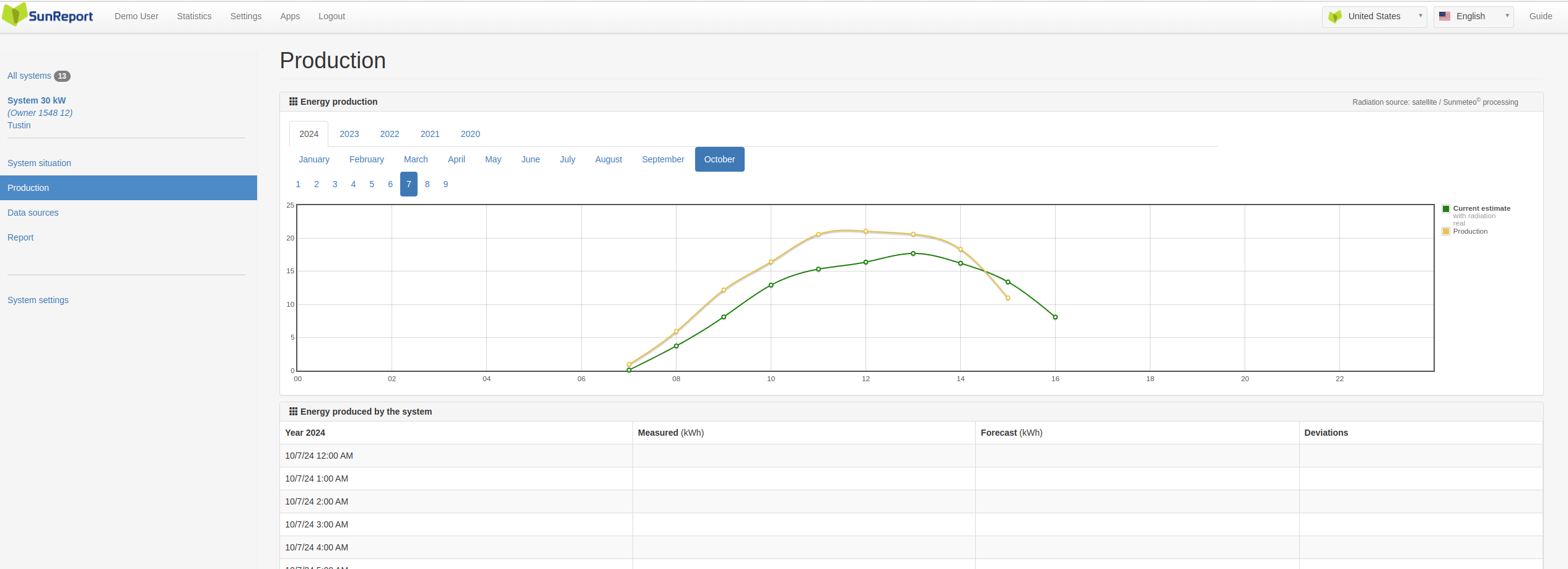
The daily production graph breaks down hourly production values, making it easier to analyze system performance at a granular level.
- Hourly Monitoring: Keep track of how your system performs each hour, making it easier to detect abnormalities in energy generation.
- Deviation Indicators: Immediate visual feedback on deviations from expected production helps in pinpointing the cause of performance issues.
6. Monthly Production Trends: Detailed Historical View
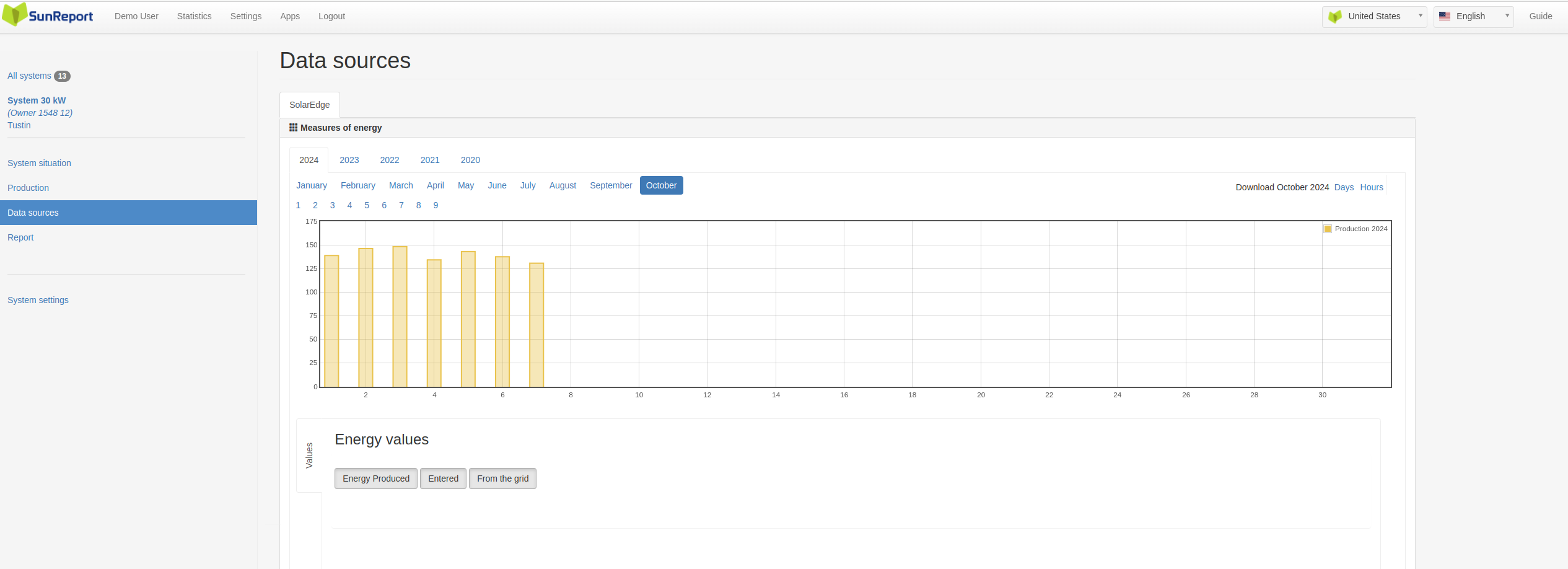
This graph highlights monthly production trends for the selected year. The combination of bars and line graphs provides a clear visualization of production consistency.
- Deviation Metrics: Track monthly deviations from expected performance to identify areas that require attention.
- Forecast vs. Reality: View the overlap between initial forecasts, real-time estimates, and actual production, providing a comprehensive view of system behavior.
7. Production vs. Forecast: Real-Time Comparison
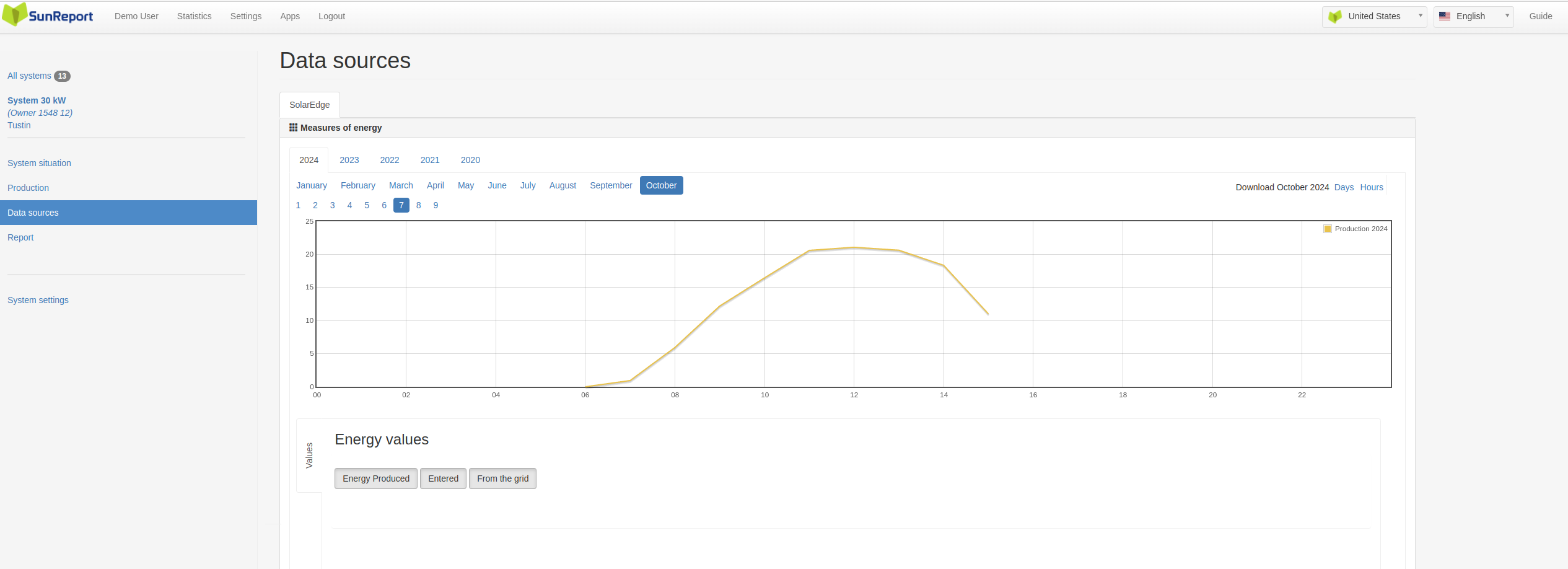
This view allows for a direct comparison between real production values and forecasted estimates, providing critical insights into system performance.
- Real-Time Performance Monitoring: Compare the actual production against forecasted values to ensure systems are on track and immediately spot any deviations.
- Deviation Analysis: Identify discrepancies between expected and actual production, allowing for quick adjustments or maintenance scheduling.
8. Data Sources: Yearly Production Overview
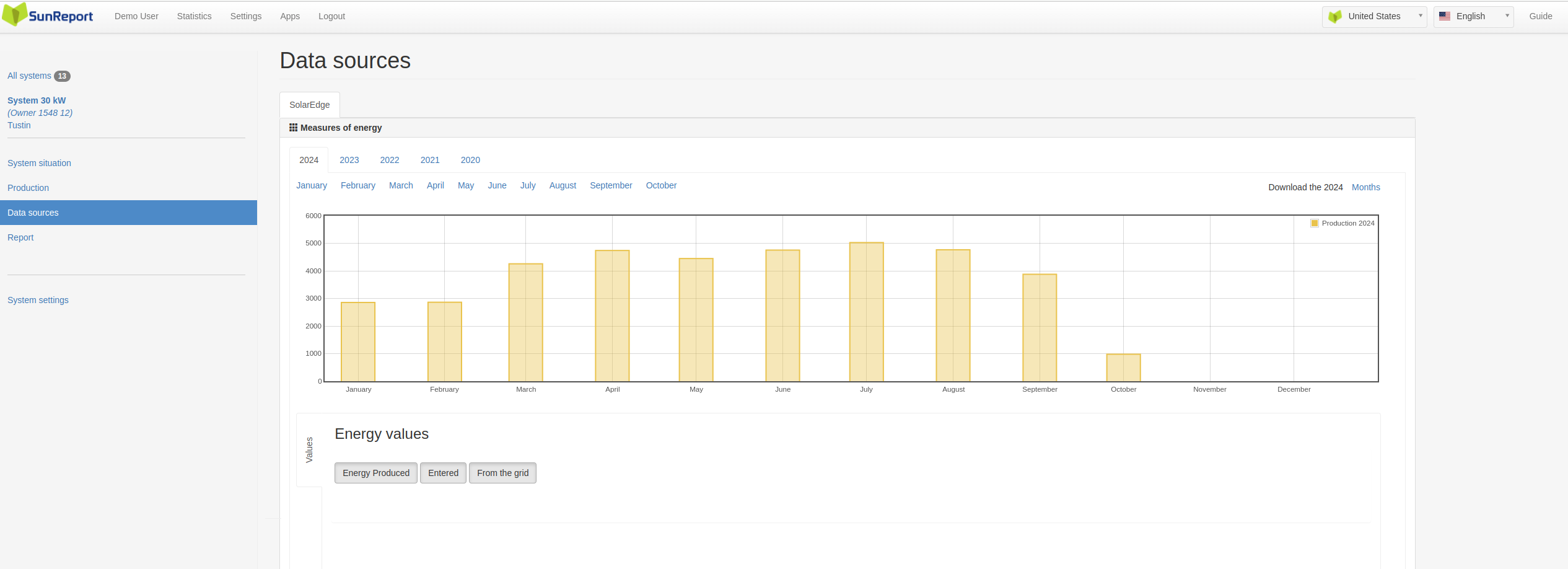
The Data Sources page offers a detailed view of the system’s energy production over the entire year. Each month is represented with a clear bar chart, making it easy to identify trends and patterns.
- Monthly Production Analysis: Compare production across different months to spot seasonal variations and ensure that systems are operating as expected throughout the year.
- Downloadable Reports: Quickly export annual data for further analysis or sharing with customers.

 Canada - English
Canada - English